System Overview & Architecture¶
SENSEI is a light weight framework for in situ data analysis. SENSEI’s data model and API provide uniform access to and run time selection of a diverse set of visualization and analysis back ends including VisIt Libsim, ParaView Catalyst, VTK-m, Ascent, ADIOS, Yt, and Python.
In situ architecture¶
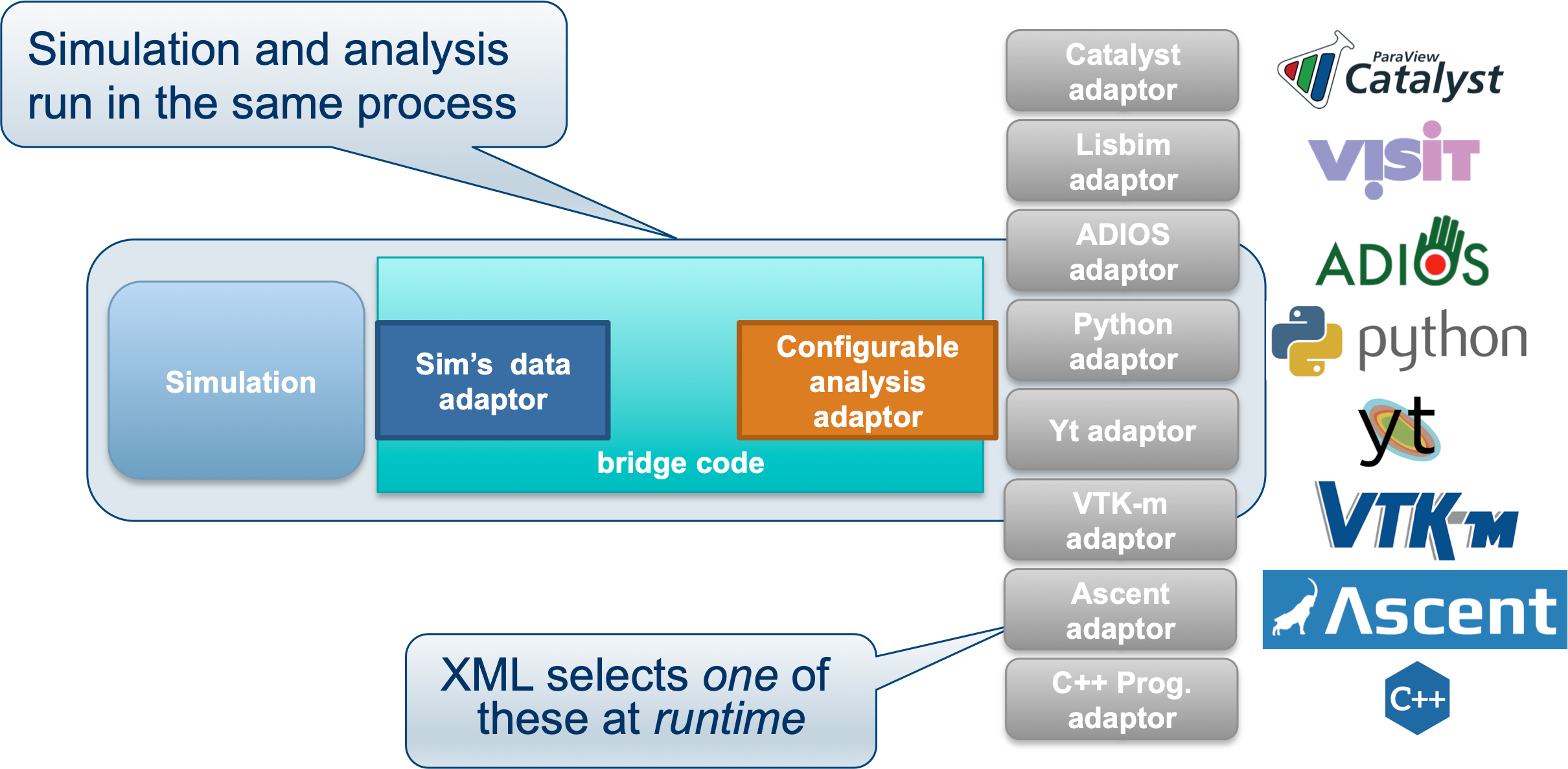
Fig. 2 SENSEI’s in situ architecture enables use of a diverse of back ends which can be selected at run time via an XML configuration file
The three major architectural components in SENSEI are data adaptors which present simulation data in SENSEI’s data model, analysis adaptors which present the back end data consumers to the simulation, and bridge code from which the simulation manages adaptors and periodically pushes data through the system. SENSEI comes equipped with a number of analysis adaptors enabling use of popular analysis and visualization libraries such as VisIt Libsim, ParaView Catalyst, Python, and ADIOS to name a few. AMReX contains SENSEI data adaptors and bridge code making it easy to use in AMReX based simulation codes.
SENSEI provides a configurable analysis adaptor which uses an XML file to select and configure one or more back ends at run time. Run time selection of the back end via XML means one user can access Catalyst, another Libsim, yet another Python with no changes to the code. This is depicted in figure Fig. 2. On the left side of the figure AMReX produces data, the bridge code pushes the data through the configurable analysis adaptor to the back end that was selected at run time.
In transit architecture¶
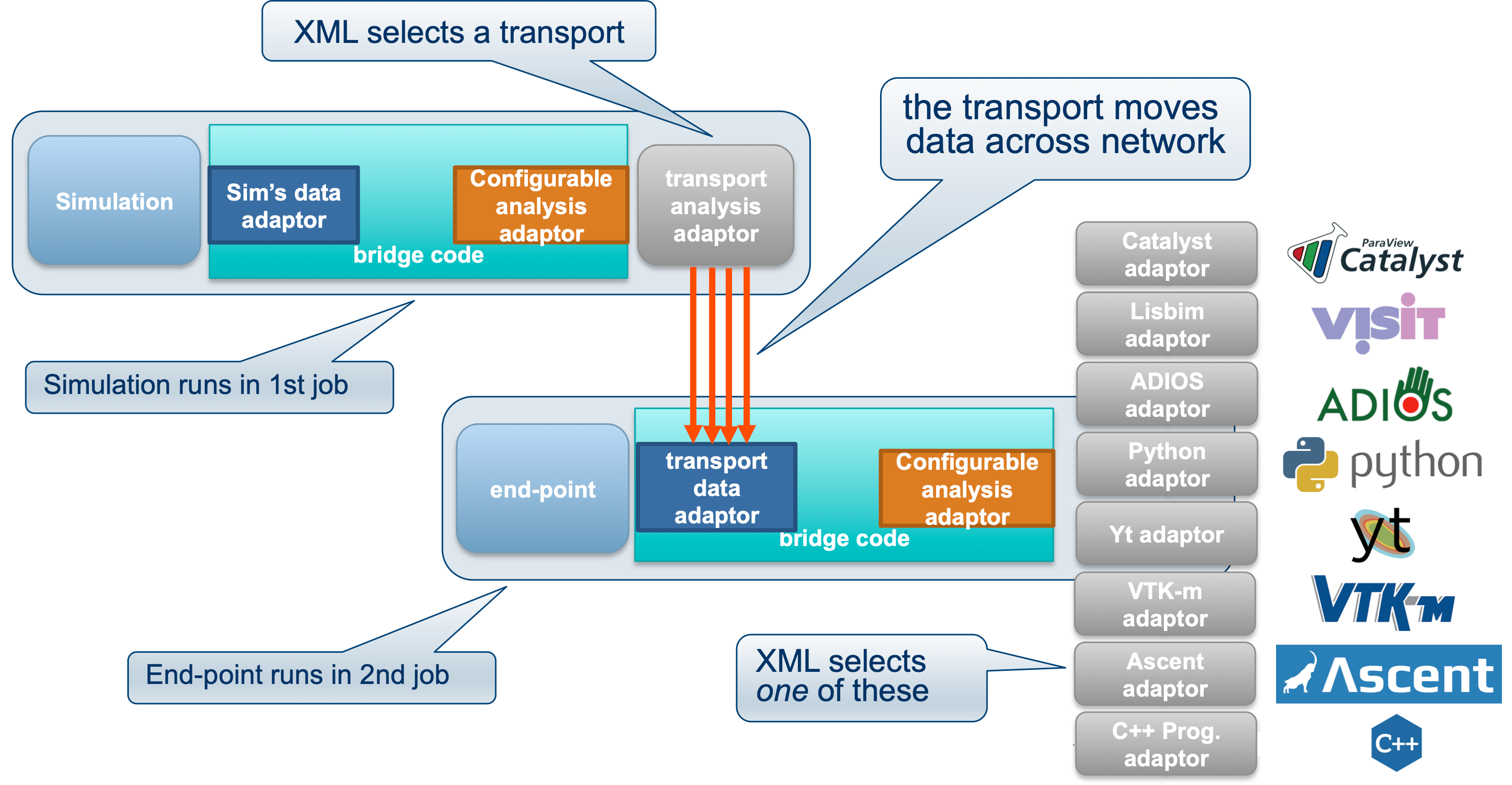
Fig. 3 SENSEI’s in transit architecture enables decoupling of analysis and simulation.
SENSEI’s in transit architecture enables decoupling of analysis and simulation. In this configuration the simulation runs in one job and the analysis runs in a second job, optionally on a separate set of compute resources, optionally at a smaller or larger level of concurrency. The configuration is made possible by a variety of transports who’s job is to move and repartitions data. This is depicted in figure Fig. 3.
In the in transit configuration, the simulation running in one job uses SENSEI’s configurable analysis adaptor to select and configure the write side of the transport. When the simulation pushes data through the SENSEI API for analysis the transport deals with presenting and moving data needed for analysis across the network. In asynchronous mode the simulation proceeds while the data is processed.
A second job, running the SENSEI in transit end-point, uses the configurable analysis adaptor to select and configure one of the back-ends. A transport specific data adaptor presents the available data to the analysis. The analysis can select and request data to be moved across the network for processing.
SENSEI’s design enables this configuration to occur with no changes to either the simulation or analysis back-end. The process is entirely seamless from the simulations point of view and can be so if desired on the analysis side as well. SENSEI supports in transit aware analyses, and provides API’s for yielding control data repartitioning to the analysis.